Introduction: Why Chrome Extensions Matter For Students
In an era where students no longer have to rely completely on textbooks, there are chrome extensions that allow students to learn faster, and smarter, and organize better. Whether you’re in high school, college or taking an online course, the right tools can make a student’s life undeniably easier.
In this post, we’ll discuss the top chrome extensions every student should use in 2025, how they work, and why they are essential for productivity, learning, and digital well-being.
1. Grammarly – For Error-Free Writing
Whether you are writing an essay, a research paper or even emails, Grammarly allows you to utilize writing by avoiding real-time grammar and spelling mistakes.
Try it yourself on the official Grammarly website
Key Features:
- Grammar and spelling checker
- Vocabulary enhancements
- Ton detector and clarity suggestions
- Work on Google Docs, and more
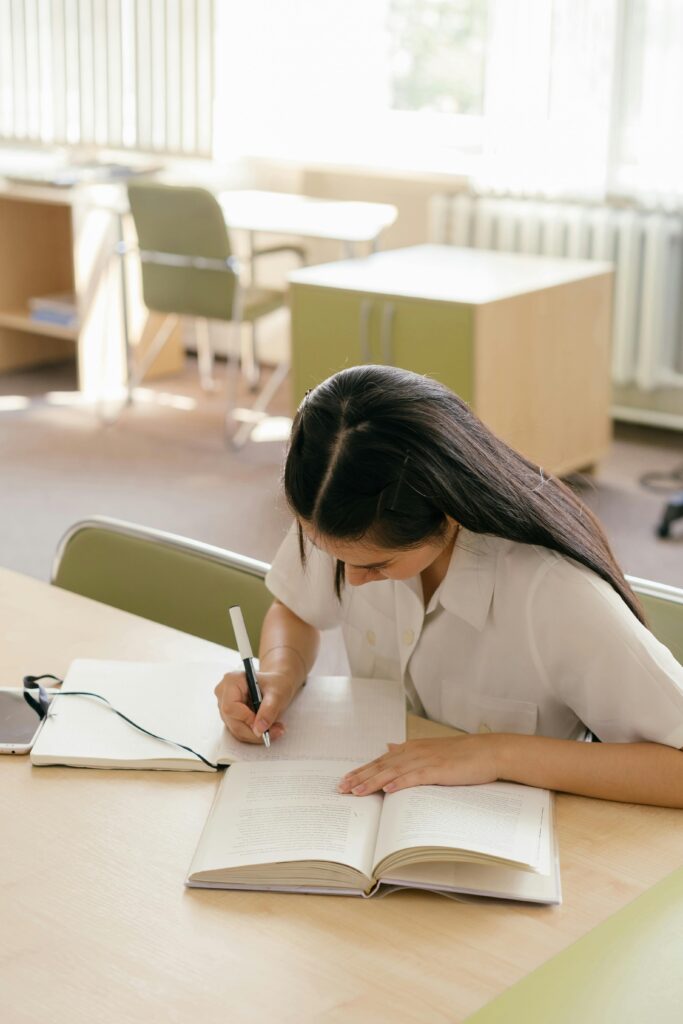
Why Students Love it:
Grammarly acts as a personal editor helping to make sure your assignments are cleaned and polished. It assists students who battle with English or would like to become a better writer.
2. Save to Google Drive – For Cloud-Based Organization
Are you tired of losing notes or resources you find during online research? With this extension, you can save web content, documents, PDFs, and screenshots directly to your Google Drive with one click.
Key Features:
- Save images, links, or complete pages
- Automatically organizes content in your drive
- Access from any device
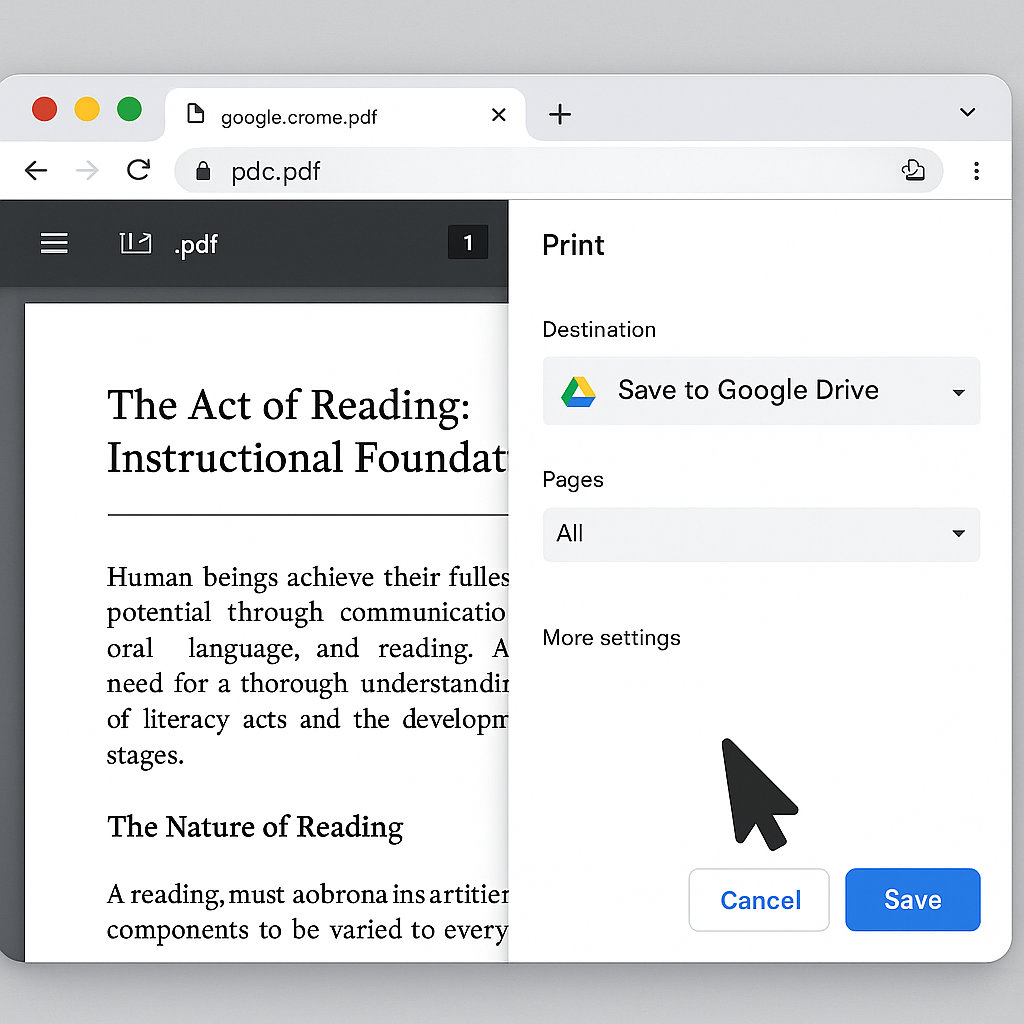
Why Students Love It:
Whether you are researching for a paper or compiling class notes, this extension keeps everything saved in one place, not more missing extension files or fumbling through bookmarks!
3. StayFocused – For Time Management
Do you fall into a YouTube rabbit hole, or endlessly scroll through Instagram? The StayFocused extension can help you manage distractions by limiting the time you spend on distracting websites, and allows you to refocus on studying.
Key Features:
- Set daily limit for specific sites
- Block access after time has expired
- Lots of customized settings
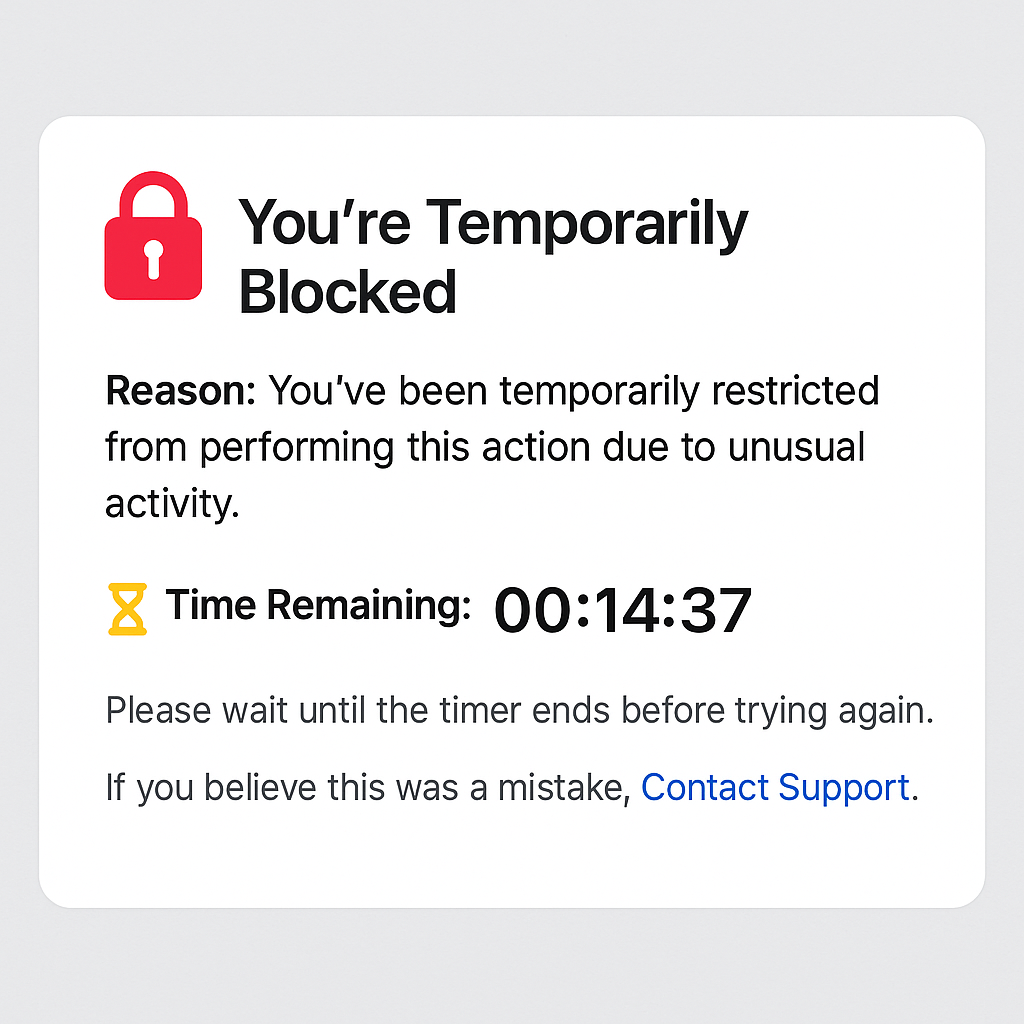
Why Students Love It:
It’s great for procrastinators! They’ll swear by this extension to help get them through exam weeks, or periods of intense study.
4. Kami – For PDF Editing and Digital Note-Taking
Kami turns any PDF or online documents into an interactive learning space where students can annotate, highlight, and work with their peers and teachers.
Key Features:
- Write, draw, or highlight PDFs
- Add comments, voice notes, or video
- Real-time collaboration with classmates or teachers
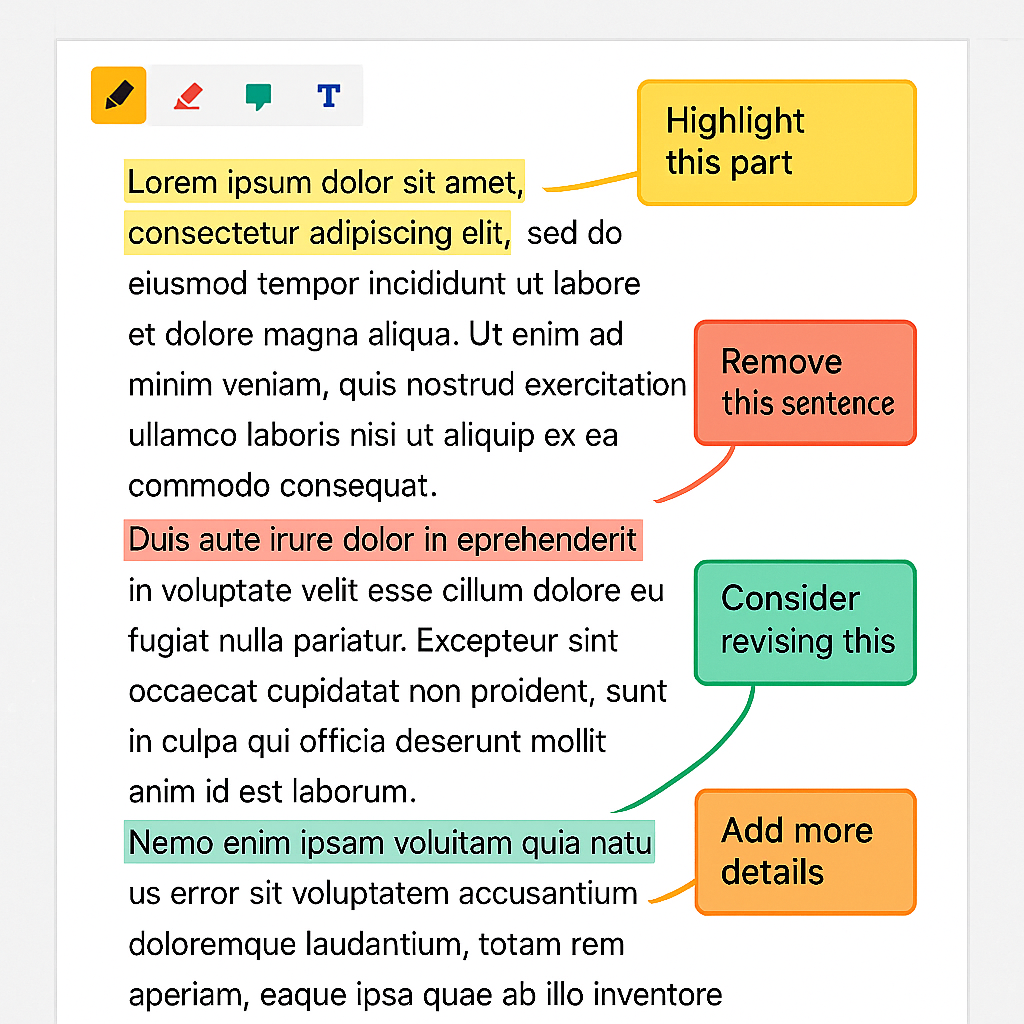
Why Students Love it:
It essentially functions like a digital notebook. Kami is especially useful in online classes when a teacher uploads handouts or assignments in PDF format.
5. Google Dictionary – For Instant Word Definitions
Reading an article and stuck on a word? With Google Dictionary, Simply double-click any word on the page and see the definition instantly without leaving the page.
Key Features:
- One-click word meaning
- Save search history
- Use on any website
Why Student Love It:
You don’t have to open a new tab, there is very little risk of distraction. It’s great for exposing students to new vocabulary and improving reading comprehensions, especially for ESL students.
6. Momentum – For Motivated Study Sessions
Every time you open a new tab, Momentum greets you with a beautiful photo, a motivational quote, and your daily to-do list.
Key Features:
- Personal dashboard with to-dos
- Inspiring quotes and daily goals
- Customizable new tab interface
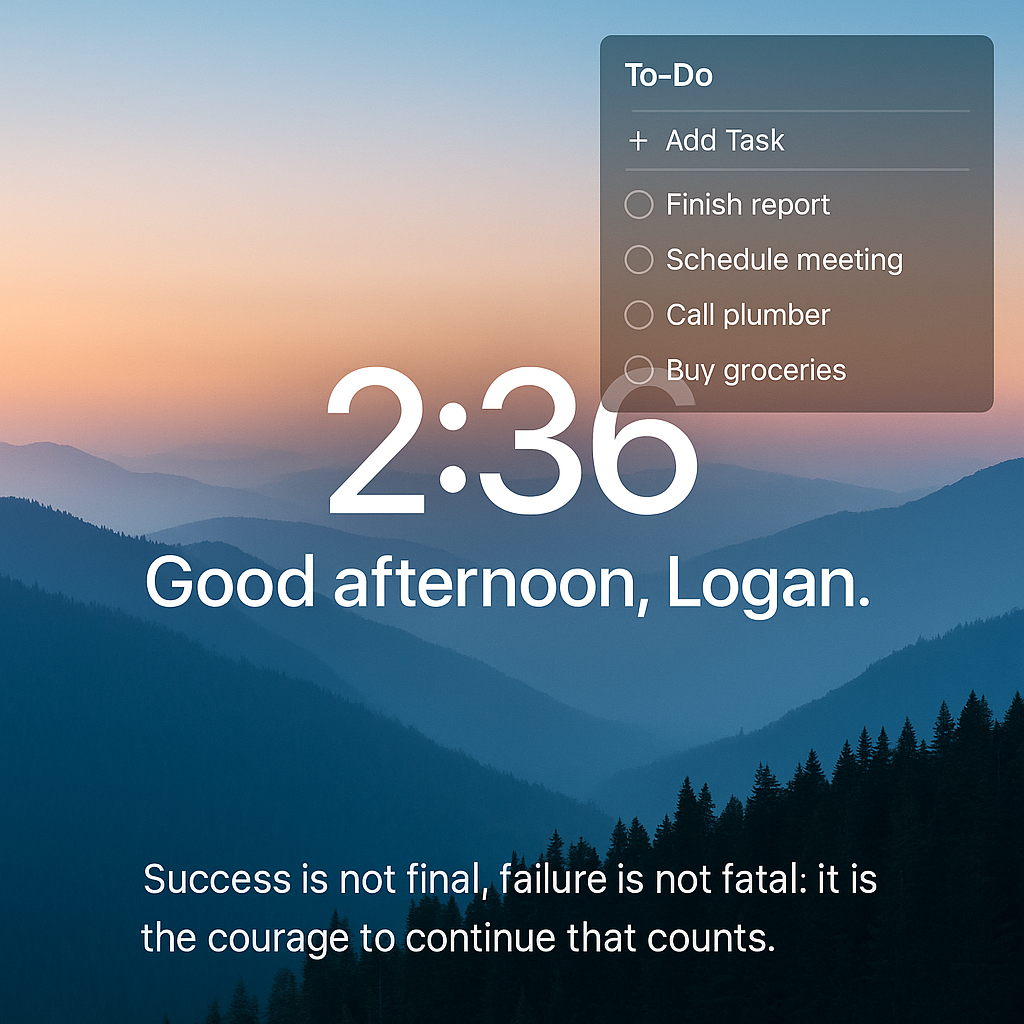
Why Students Love It:
It makes every tab a reminder about your goals. A lot of students have said it helps them stay mindful and motivated all day.
7. MyBib – For Easy Citation and Referencing
Writing a paper and need to cite your sources? MyBib lets you create citations in APA, MLA, Harvard, Citations, and much more with just one click.
Key Features:
- Auto-detects citation info from the website
- Export to word or google docs
- 100% free, no login required
Why Students Love It:
Forget stressing about formatting references. MyBib simply gives you citations, which are otherwise labor intensive and confusing .
8. Google Calendar Extension – For Time and Assignment Planning
With the Google calendar extension, students can plan out tasks, classes, and due dates, directly from their browser tool bar.
Key Features:
- Quickly view and create events
- Sync across devices
- Add reminders and due dates easily
Why Students Love It:
Time management is the key to success in the classroom. These tool helps you become more organized, so that you don’t forget to stick to your deadlines.
9. uBlock Origin – For distraction-free Browsing
Wave bye-bye to unwanted pop-ups and ads with uBlock Origin. It removes unwanted content so your attention can remain on reading and researching.
Key Features:
- Blocks ads and trackers
- Increases page loading speeds
- Open-source and lightweight
Why Students Love It:
Less barriers = more focus. Students love how this extension creates an ad free study space online.
10. Dualless – For multitasking on one screen
Have just one screen? Dualless will splits your browser window in two adjustable tabs side by side to mimic dual-screens.
Key Features:
- One click screen split
- Pre-set split ratios (e.g., 70:30, 50:50)
- Allows for note taking while watching lecture

Why Students Love It:
Multitasking is easy . Students can attend classes , take notes or research all at the same time on one screen.
Conclusion: The Right Tools Make All the Difference
With these top Chrome extensions for students, you can increase productivity, build better study habits, and be more organized than ever . Whether you are preparing for exams, dealing with homework , or attending online classes, the right tool can make your experience seamless, smooth, and far more pleasant .
Install one or two extensions today and see how they can help improve your workflow.
Quick Recap: Must-Have Extensions
| Extensions | Purpose |
| Grammarly | Writing improvement |
| Save to Drive | File organization |
| Kami | Time management |
| Google Dictionary | Digital note-taking |
| Momentum | Vocabulary enhancement |
| MyBib | Motivation and focus |
| Google Calendar | Easy citations |
| uBlock Origin | Time planning |
| Dualless | Ad blocking |
| Multitasking |
Bonus Tip:
Don’t try and add too many extensions in your browser all at once! Pick extensions that relate your goals, and keep your browser clean and useful!
How to Choose the Best Chrome Extensions for Your Study Needs
1. Understand Your Study Habits
If you’re someone who constantly gets distracted, others extensions like StayFocused and Momentum may fit your needs. If you have trouble with note-taking, or organizing files, try kami and save to google drive.
Pro Tip: Choose 2-3 extensions that solve your biggest study issues. Don’t get too many extensions in your browser!
2. Ensure Compatibility With Your Devices
Most Chrome extensions will work well on laptops and desktops. However, if you work between devices make sure you assess the performance of each extension on each device. Some work better than others on tablets or mobiles.
3. Privacy and Security
Always download extensions from trusted sources (like the Chrome Web Store) and be sure to check permissions. Some tools (like uBlock origin) will keep you safe by blocking malicious ads and tracking.
The Future of Chrome Extensions in Education
In terms of technology, Chrome Extensions are becoming smarter and personalized. In the near future, we will see the arrival of:
- AI-Mentor Study aides in your browser
- Real-time collaboration across distance learning
- More personalized and effective tools for mental health & digital wellbeing
Education technology (EdTech) is moving to a place where there are customized, student-centered experiences, and Chrome extensions are leading the way!
Final Thoughts
Chrome extensions are not just add-ons – they are digital tools that can help you change your study, learning and success. Whether you are studying for finals, managing group projects, or trying to maintain some level of productivity in a world of digital learning, these extensions are worth exploring.
- Take some time to try different extensions
- Keep your digital environment organized
- Remove extensions that are no longer serving you
By turning your browser into a personalized learning hub, you will not only save time, but enhance your learning experience based on your needs.


